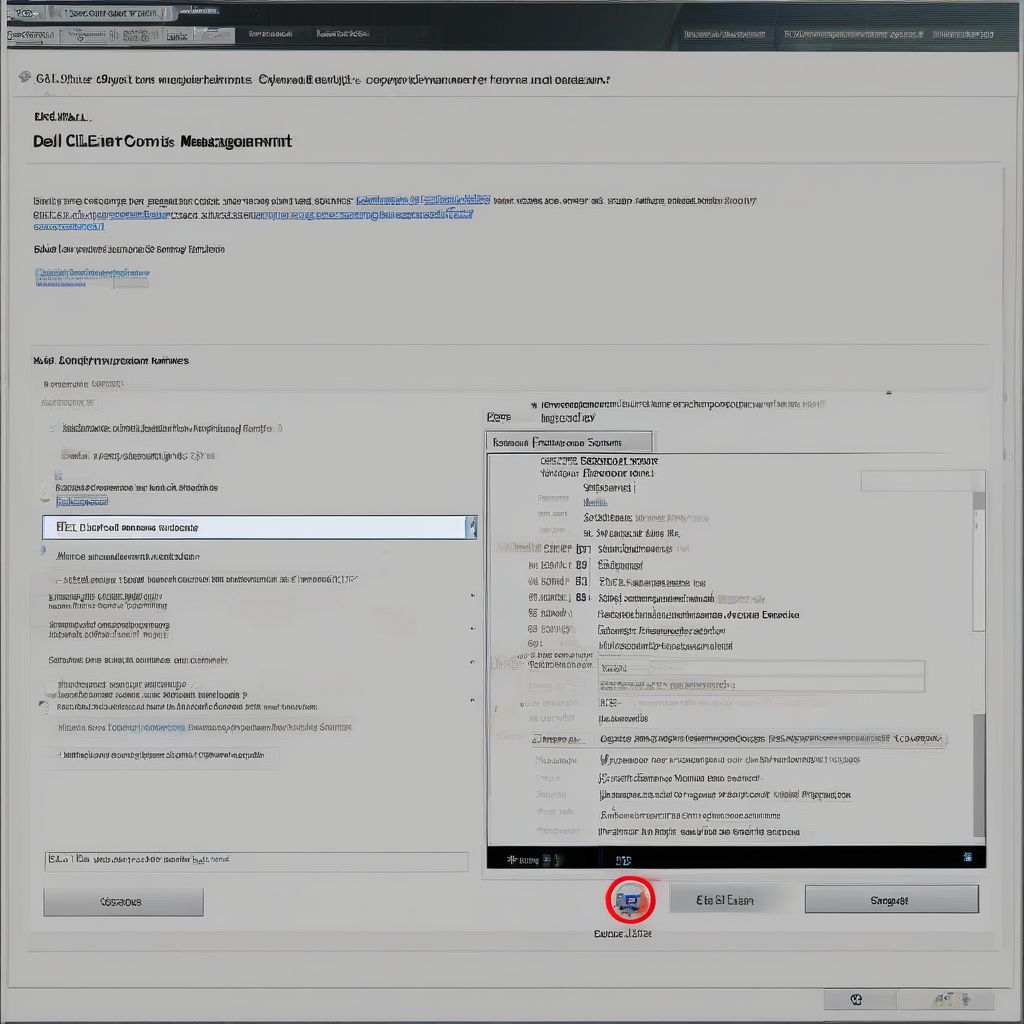Have you ever encountered the message “Dell Client Management Service Is Disabled” on your Dell computer? This message can be confusing, especially if you’re not familiar with the technical aspects of your device. This article aims to demystify this message, explaining what Dell Client Management Service is, why it might be disabled, and how to address the issue.
Understanding Dell Client Management Service
What is Dell Client Management Service?
Dell Client Management Service is a software component pre-installed on many Dell devices, primarily designed for organizations to manage their fleet of computers effectively. It allows IT administrators to remotely monitor system health, deploy software updates, diagnose issues, and enforce security policies.
Why is it Disabled on My Computer?
There are several reasons why the Dell Client Management Service might be disabled on your Dell computer:
- Individual User: If you are an individual user, the service might be disabled by default, as it’s primarily intended for business environments.
- Manual Deactivation: You or someone with access to your computer might have intentionally disabled the service to free up system resources or due to privacy concerns.
- Software Conflicts: Conflicts with other software or security programs installed on your computer could lead to the service being automatically disabled.
- System Errors: In some cases, system errors or corrupted files related to the service can cause it to malfunction and get disabled.
services.nabm.xyz/wp-content/uploads/2024/07/Dell-Client-Management-Service-Disabled-66a9b2.jpg" alt="Dell Client Management Service Disabled Image" width="1024" height="1024">Dell Client Management Service Disabled Image
The Importance of Dell Client Management Service (in Business Settings)
While Dell Client Management Service might not be directly relevant to individual users, it plays a vital role in enterprise environments:
- Centralized Management: IT administrators can manage multiple devices from a central location, streamlining tasks like software deployment and system updates.
- Enhanced Security: The service helps enforce security policies, ensuring all devices comply with company standards and protecting sensitive data.
- Reduced Downtime: Proactive monitoring and issue identification minimize system downtime, keeping employees productive.
- Cost-Effectiveness: By automating tasks and reducing manual intervention, businesses can optimize IT resources and reduce operational costs.
Frequently Asked Questions
Should I enable Dell Client Management Service if I am an individual user?
Generally, individual users don’t need to enable the service. It’s primarily intended for businesses with centralized IT management needs.
Is it safe to disable Dell Client Management Service?
Yes, it’s generally safe to disable the service, especially if you are not part of a managed business network.
How can I check if Dell Client Management Service is running on my computer?
You can check the status of the service by going to the “Services” application in Windows.
Conclusion
Understanding the purpose and functionality of Dell Client Management Service can help you make informed decisions about its relevance to your needs. While crucial for businesses, individual users can typically keep it disabled without experiencing any adverse effects on their system’s performance or security.
Do you have further questions about Dell Client Management Service? Feel free to leave a comment below!